Frequently Asked Question
How can I use my App offline?
Last Updated 7 years ago
When you're offline, you can still fill in forms as all of your Form templates are synchronised to your device when you use the app and connected to the internet.
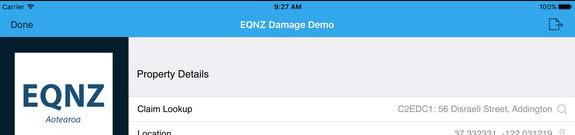
When you’re in the form editor there’s a Done button (top left) or a Send button (top right). If you hit Send when you’re offline, you’ll be advised that you need to be online (and you’ll need to choose Done instead). When you choose “Done” the form is not sent – rather it is moved to dashboard.
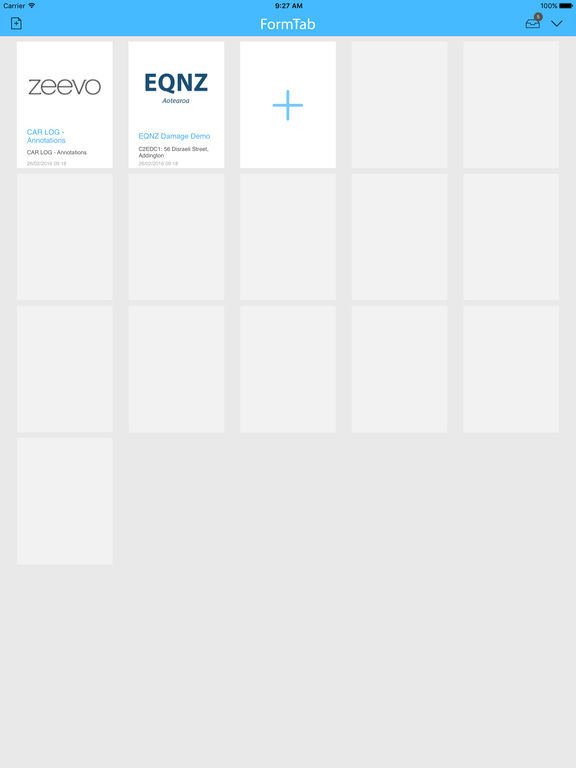
This is the “dashboard” view of the app. Think of it like a “clipboard” of forms – any that haven’t yet been sent are displayed on this dashboard.
When you’re in the form editor there’s a Done button (top left) or a Send button (top right). If you hit Send when you’re offline, you’ll be advised that you need to be online (and you’ll need to choose Done instead). When you choose “Done” the form is not sent – rather it is moved to dashboard.
This is the “dashboard” view of the app. Think of it like a “clipboard” of forms – any that haven’t yet been sent are displayed on this dashboard.