Frequently Asked Question
Can a form submission be edited by someone else other than the originator?
Last Updated 7 years ago
Yes, submission can be edited and re-submitted by any member of the Team the form is assigned to.
To do this the Team Administrator needs to log into FormTabCentral and go to the Submissions area.
Click into the submission that needs to be edited and click on the "Assign to Team User" button in the left hand panel
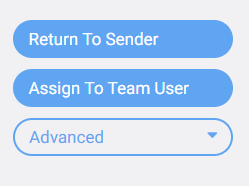
Enter a detailed message saying why the form needs to be edited. Then select the user you wish to send to in the "USERNAME" field.

Hit "Send" button to transmit.
The recipient will receive an email notification and an alert that the form has been sent to them to edit.
Alert on the App

Alert in the Desktop
Left hand side bar (User Mode)
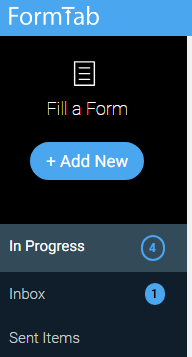
To do this the Team Administrator needs to log into FormTabCentral and go to the Submissions area.
Click into the submission that needs to be edited and click on the "Assign to Team User" button in the left hand panel
Enter a detailed message saying why the form needs to be edited. Then select the user you wish to send to in the "USERNAME" field.
Hit "Send" button to transmit.
The recipient will receive an email notification and an alert that the form has been sent to them to edit.
Alert on the App
Alert in the Desktop
Left hand side bar (User Mode)